In Dr. Merritt’s science classes, he aims to make students’ science notebooks look and feel as much like professional scientists’ notebooks as possible.
This usually means that students store-bought, A4-sized notebooks must be customized/converted after purchase. To successfully enact this conversion, Dr. Merritt asks students to follow the step-by-step instructions found below…
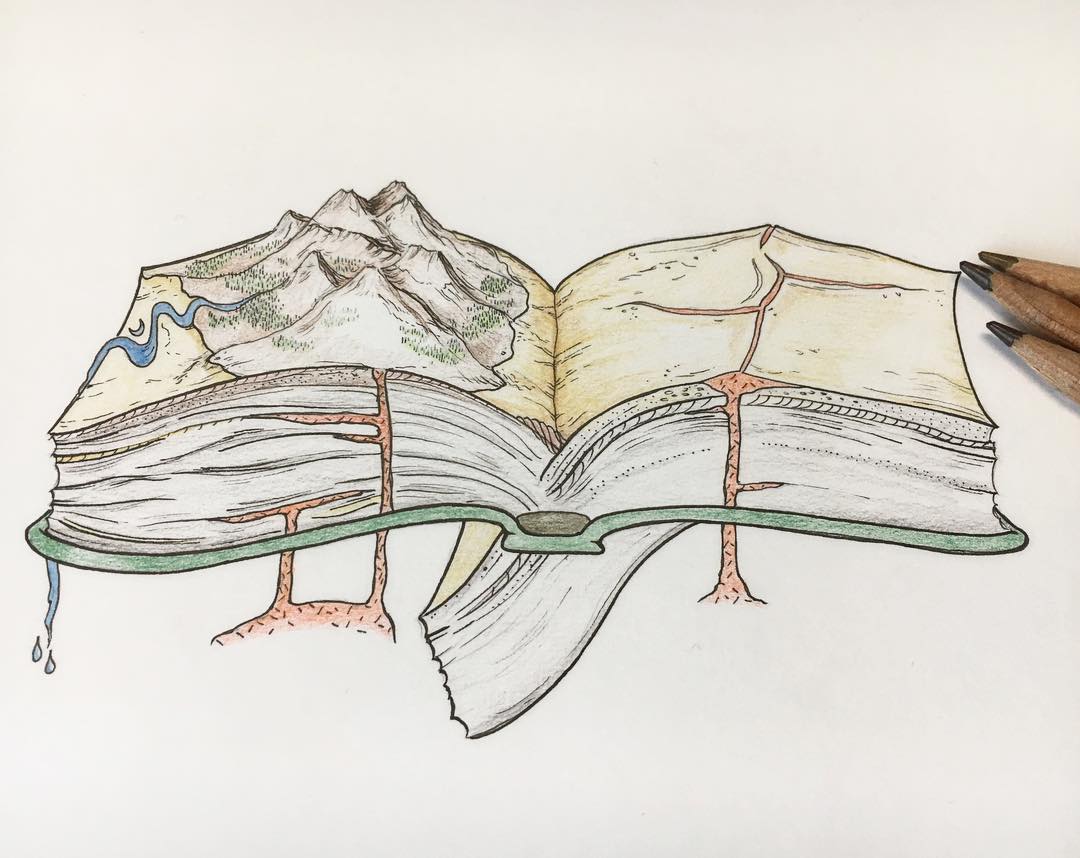
At any number of local stores or shops (e.g., Manor, Migros Do-It Garden, Bennet, Coop, etc.), students must purchase an A4-sized notebook with horizontally-lined paper for writing. Do not purchase a notebook containing graphing paper. Try to find a notebook containing at least 30 pieces of paper. The binding should be glued, sown, or stapled. Do not purchase a notebook with a spiral wire (or plastic) binding. Why not? Because spiral-bound notebooks cannot be easily protected by external plastic covers. Furthermore, as you will never be asked to remove any pages of your research notebook, there is no need for the paper to be perforated (i.e., easy to tear out). Although many professional scientists recommend using hard-cover notebooks, Dr. Merritt actually recommends soft-cover notebooks for middle school scientists for the following reasons:
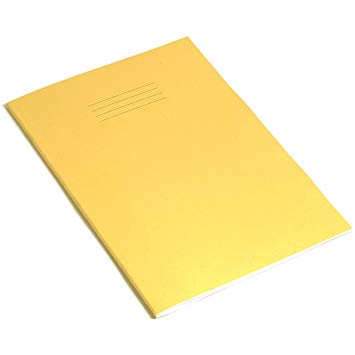
At any number of local stores or shops, students must purchase an A4-sized protective plastic cover for their science notebook. This cover will help protect the written work you do inside of the notebook from events such as rain (e.g., during a field investigation) and spills (e.g., during a lab investigation). These covers won’t waterproof your notebook, but they will help it become more resistant to any number of liquid threats.
Dr. Merritt has seen plastic covers made in a variety of colors, but also in a clear/transparent version. You can use whatever color you prefer. Many companies make plastic covers with a small, built-in plastic compartment to hold an identification or name card. If you can find one of these models that particular feature is desirable, but not required. Protective plastic covers are typically very affordable and, as long as they fit the notebook properly, most brands will withstand the sort(s) of abuse(s) most middle school students subject their notebooks to during a typical school year.

If your protective plastic cover has a small, built-in plastic compartment to hold an identification/name card, then you can put your name, first and last, on the paper insert with a permanent ink pen. Dr. Merritt will also ask that you put your Student Number, which he will issue you in class, on the top-right corner with a dark permanent (Sharpie) marker.
Most exercise notebooks come with fill-in-the-blank title page complete with designated spaces in which to record a variety of personal information. If your notebook does not have such a page, don’t worry. You can simply use either the usually blank inside front cover or the first blank page of the notebook for such things. Within the title page, Dr. Merritt would like you to include the following information:
Student name (first and last)
Student grade-level
Class period
Teacher name
School name
School address
Student email address
Dr. Merritt would like you to write a short note either on the inside cover or on at/near the bottom of the title page. The audience for this brief message is someone who happens to find your notebook after you’ve accidentally left it somewhere–for example, on the campus grounds, in a classroom, on a school bus, on a local train, etc.
The message should politely ask your science notebook’s finder to return it to you by using the contact information provided inside. Some students write this short note in both English (the school’s official language) and Italian (the language of Ticino). Some students also choose to offer their finder a small reward–e.g., a gelato or soda–for returning the notebook to its owner. An example of such a note is included here:
To whom it may concern.
This science notebook is very important to me. If you happen to find it, I would be grateful if you could take the time to contact me by email so that I can make arrangements to retrieve it. Your (most gracious!) efforts to return it to me would be deeply appreciated.
Grazie/Danke/Merci/Thank you.
Your sincerely, Brett Merritt, Ph.D.
The work you do in your science notebook will be guided by Dr. Merritt’s Rules & Guidelines. Dr. Merritt will give you a paper copy of these rules and guidelines sometime during one of early weeks of the school year.
After receiving the paper copy of the Rules & Guidelines in class, you will be asked to glue–not tape or staple–the paper onto the last available page at the end of your notebook. After inserting it, Dr. Merritt will ask you to read the Rules & Guidelines before then adding your signature to the bottom of the page as a way of acknowledging that you have read–and understand–each of the rules/guidelines. If you don’t understand one or more of the items after reading them, you will have a chance to ask your teacher questions before signing the document.

Dr. Merritt expects that all of the work you do in your science notebook will be logged into a Table or Contents–or, for convenience, TOC–section that you create. To create the TOC section, you’ll need a 30 cm ruler and a black (or dark blue) permanent ballpoint/ink pen. Do not use a pencil, colored pencil, felt-tipped marker, highlighter pen, or permanent marker. Rather than explain in writing how to create the two TOC pages, Dr. Merritt has included an image to show you how to create one of them (the second TOC page is identical to the first).
Q: Where should I create the two Table of Contents pages?
As mentioned above, you will need to make two identical TOC pages. The first one should be created on the first available right-sided page at the front of the notebook. The second one should be created on the first available right-sided page after the first TOC page. Take note that the TOC pages will not be placed on back-to-back pages.
If you have any questions about these directions, be sure that you ask your teacher before creating your two TOC pages.

So far we have created what might be called the ‘Front matter’ and ‘Back matter’ of your science notebook. That leaves the remaining blank pages to the numbered.
All page numbers should be placed in the lower outside corner of each page. This means that if you follow these directions correctly, all of your right-sided page numbers will have odd numbers, while the left-sided pages will have even numbers.
Professional scientists often create back-up copies of their notebooks in case the worst imaginable scenario deprives them of their actual, paper-based notebook. A back-up copy can be made in a number of ways, for example, by simply photocopying your pages and keeping them in a safe place or by scanning completed pages of a notebook with a document scanner.
In Dr. Merritt’s science classes, students will use their electronic devices, Google Docs, and the Google Science Classroom when creating professional-looking back-up copy of their science notebooks. You can find out more about this backing-up process in the Techniques section.